Common Questions About Study Score Changes
课件学习得分变化的常见问题
1. Why is my Study Score 0 when I start my study of DynEd? 为什么我开始学习DynEd的时候,学习得分是零?
The Intelligent Tutor looks for patterns in how you study. This generally requires that you to listen to at least 100 to 200 sentences in a course before you get a score. For example, if you don’t repeat some sentences or if you use the text button too often, the Tutor will lower your Study Score and give you the reason. If you quickly change your way of studying, by repeating more sentences and not using text so often, your score will increase and the messages will go away. The starting point is zero, and the ending point is based on your overall study record.
“智能*”检测的是你如何学习的模式。一般你得到分数前需要你在课程中听100-200个句子。比如,如果你不重复回听句子或者你使用太多的文字按键,智能*会降低你的得分并且告诉你相应原因。如果你*重复听更多的句子以及不那么频繁的使用文字按键来快速的改变你的学习方法,那么你的分数就会提高,并且那些相关评论的话也会消失。以零分作为开始,*终的得分就完全取决于你在课件练习的整体学习记录了。
2. On Friday, my study score was 5. On Monday, it was only 3. Why did it go down? 上周五的时候,我的分数是5分,到了周一,分数变成了3分。为什么会下降呢?
The Intelligent Tutor looks at how many times you have studied in the past 14 days. If you didn’t study on the weekend, your study frequency during the past 14 days may have gone below the minimum number of days required to get points for good study frequency. For NDE the minimum number of study days is 4 days. Below 4 days results in a negative score of -2. Total study time for these days is also monitored and must be above a minimum level.
“智能*” 会检测过去14天之内你学习的次数。如果你周末没有学习,则你过去14天内的学习的天数则少于“好的学习频率”的得分标准的天数。对于New Dynamic English,过去14天*少的有效学习天数是4天。如果少于4天的有效课件练习天数,则会扣除2分。智能*也会观察这些天的总学习时长,且也有一个*低限度。(每天课件学习有效时长在30分钟以上才会被计为一个有效学习天数,课件若打开,不做任何操作则不会计时。)
3. I just came back from a 2-week vacation, and my Study Score is 4 points lower than before. How can I improve it? 我刚从为期两周的休假回来,我的分数相比之前降了4分,我该如何提高分数呢?
Your Study Score is lower because you didn’t study during your vacation. But don’t worry. After you study several times, on different days, your Study Score will quickly return to what it was.
Remember, the Intelligent Tutor checks your study frequency and study time over the previous 14 days. This is important for the creation of long-term memories and language skill development. For NDE, if you study 8 or more days in that period, the Study Score bonus is +3. This frequency must be maintained for each 14 day period, and a minimum amount of study time must also be maintained.
分数降低是因为在休假期间没有进行课件学习。但不用担心,在不同的天数,*多次学习,学习得分会很快的回转到原来的得分。
请留意,智能*是检测过去14天之内的学习频率和学习时间。这个对于长期记忆的形成以及语言技能的掌握是很重要的。对于New Dynamic English,如果在一个阶段内学习8天甚至更多,则会奖励3分。这个频率必须在14天的周期中保持,并且对于有效练习的*少天数也要坚持*。
4. I get the message: “Too much text button. It seems you are using the text button too much.”How can I get this message to go away? 课件给我的评语是“文字键使用太多,好像你文字键用得太多了。”这条信息怎样才会消失?
Depending on the course, this message comes up when you are using the text button too much compared to your use of the repeat button. For example, if you use the repeat button 50 times and you use the text button 15 times or more, you will get this message. If you continue to study and continue to use the repeat button without using the text button so much, the message will go away.
Please note that the Intelligent Tutor only looks at the text button in the lessons where the language models are presented, and not in review lessons or support lessons such as question practice.
The Intelligent Tutor also looks for overuse of any button, such as the repeat or record button, if it is pressed too many times in quick succession. This happens if a student presses a button just to raise the study score without really practicing effectively.
其实这个取决于课件,当相对于使用重复键的次数,你使用文字键太多的时候就会出现这条信息。比如,如果你的重复键次数是50次,而文字键是15次甚至更多的时候,你就会看到这条信息。如果你继续学习,且在尽可能不使用文字键的前提下,继续多使用重复键,这条信息就会消失。
也请注意一下,智能*只是针对于课件语言点演示部分才会关注文字键的使用,而不是在复习题或者单元训练,例如Question Practice部分。
“智能*”同样会检测任何按键的过度使用,比如重复键和录音键,一次性连续按太多次就会被检测到(一次性连续按多次重复键有时会被计为无效操作)。比如一个学生只是为了增长学习得分并不是真正地做有效练习而按功能键时就会出现这种过度使用按键的情况。
5. Why do I get the message “Not using Voice Record enough”? 为什么我的课件出现“录音使用不够”这条信息?
This message indicates you are not recording your voice enough in the presentation lessons, where language models are introduced and practiced in context. The Tutor does not count your voice recording in support lessons, such as question practice or focus exercises, where you can see the text while recording your voice. Just reading the text does not have the same value as listening to a sentence or phrase and then recording it from memory. Using the Voice Record feature in the presentation lessons is very important for developing your fluency.
这条信息出现意味着你在演示课程内容部分录音练习是不够的,而这个部分内容在文章中是专门语言点的介绍和训练。智能*在后面的练习内容部分是不计算你的录音的,比如Question Practice 或Focus Exercises,而在这些部分录音练习时,你是可以看到文字的。仅仅阅读文字和先听句子或短语然后从记忆的角度录下声音的价值及效果是不一样的。在演示课程单元,使用录音的特点对于流利度的形成是非常重要的。
6. How are Study Scores calculated? 学习得分是如何计算得来的?
Study Score calculations vary from course to course. For example, in Let’s Go, there is no penalty for using text support. This is because the learners are very weak and there isn’t much interference between text and listening.
In NDE however, most of learners are junior or senior, so there is a penalty for overusing text. In NDE, overuse of text support results in a negative score of -2. Underuse of voice record and not repeating sentences enough (in presentation lessons) also result in negative scores of -2. Students should be actively engaged in the language, which means stopping to listen, repeat, and record some sentences in each study session.
对于不同的课程,学习得分的计算是不同的。例如,在Let’s Go课件中,对于文字键的使用是没有惩罚的。这是因为这一阶段的学习者基础比较薄弱,且对于文字和听力两者之间没有太大的冲突。
在New Dynamic English课件中,这一阶段的学习者英文基础更好一些,所以对于文字的使用就会有扣分惩罚。在New Dynamic English课件中,过度使用文字键会直接扣2分。录音键使用不够及在演示课程中重复听句子不够同样也会被扣2分。学习者应该更积极投入课件每一步练习中,比如在每一次课程练习中停下来听,重复,录下一些句子等。
7. What is the Weighted Study Score, or WSS? 什么是加权平均得分(WSS)?
When you study more than one DynEd course, your teacher will see a Weighted Study Score, which is an average of your Study Scores for each course. If your Study Score

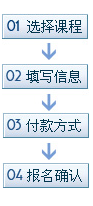






 电子营业执照
电子营业执照 教育资质
教育资质 全国优秀教育网站
全国优秀教育网站 企业信用等级AA级
企业信用等级AA级